How To Risk Profile
How To Risk Profile
If you are unable to see all funds in your iSave account while converting from one fund to another, then you need to update your Risk Profile in the system.
How To Update Your Risk Profile
To Update Your Risk Profile, Simply
STEP 1
Login to iSAVE
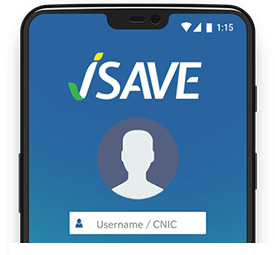
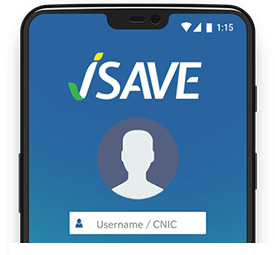
STEP 2
Go to Transactions


STEP 3
Select Invest
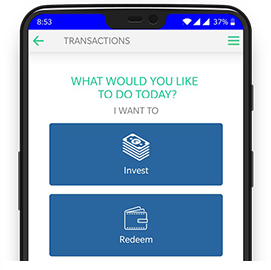
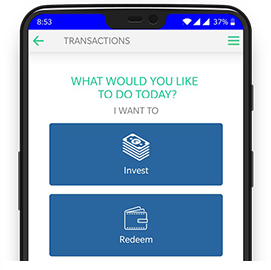
STEP 4
Open drop down menu in Select Product and select Unlock All Funds
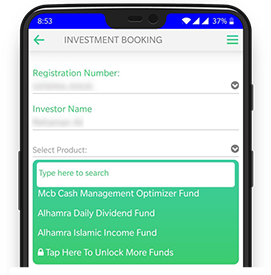
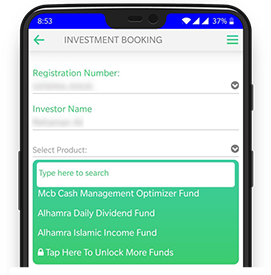
STEP 5
Answer All the Questions
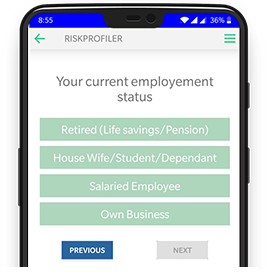
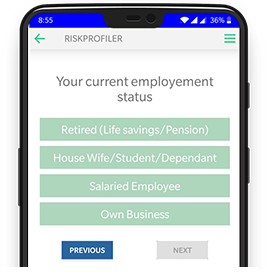
STEP 6
That's it, you have now completed your Risk Profile and can invest and convert in different schemes while understanding the risks involved.
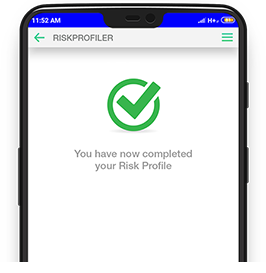
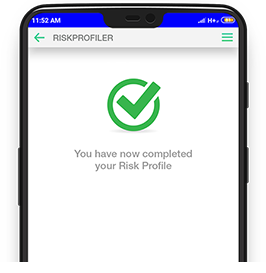
FAQ’s
Risk Profile updation is a mandatory requirement as per SECP’s Circular No. 2 2020 – Risk Disclosure and Declaration. Once you complete your Risk Profile you will be able to understand and manage risks involved while investing or converting in different investment schemes.
The key to successful investing is in understanding and managing these risks appropriately. It is important to consider how much risk you are willing to take, how prepared you are to lose part or all of your capital, and whether you have the ability to make up for any losses incurred.
Disclaimer: All investments in mutual fund are subject to market risks. Please read the Offering Document to understand the investment policies and the risks involved.

